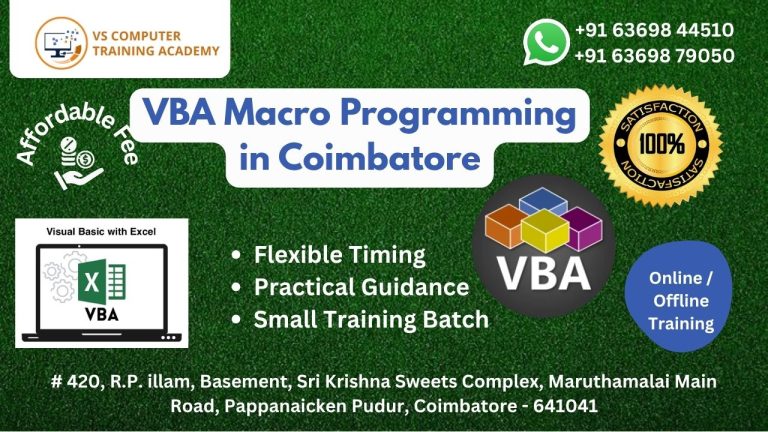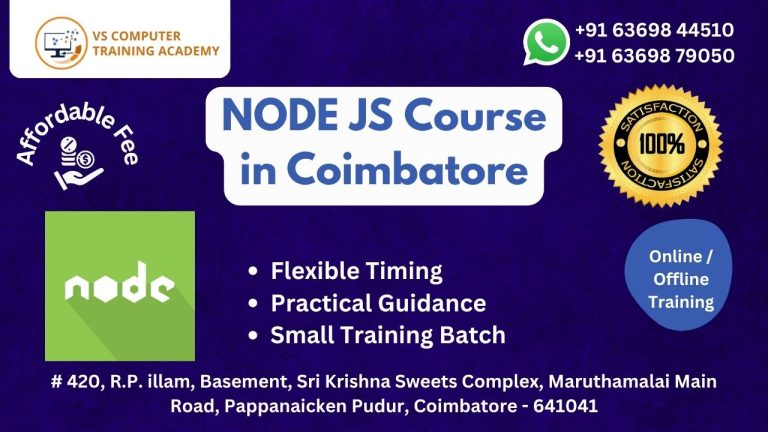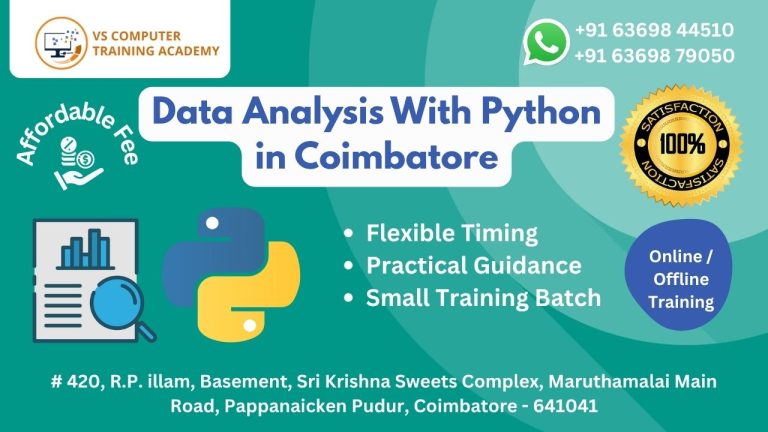Desktop Publishing (Designing) Course
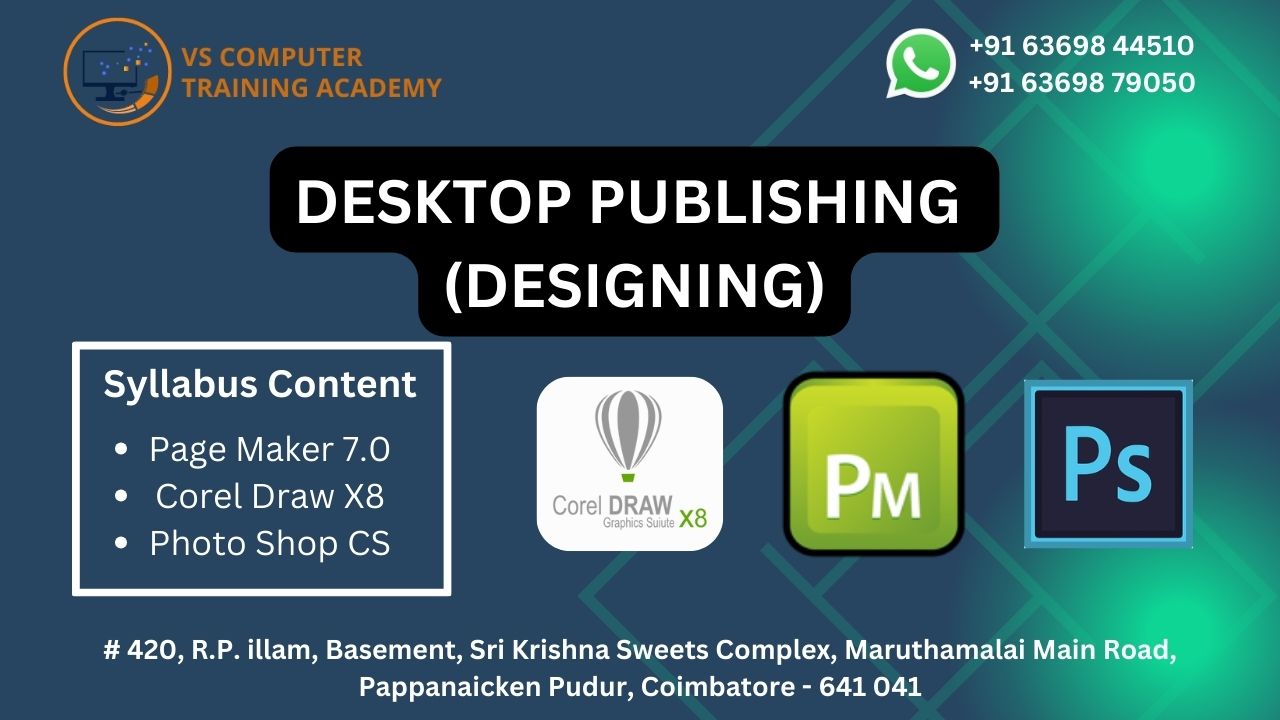
Launch Your Creative Career with Desktop Publishing (Designing) Course in Coimbatore
Are you passionate about design and want to turn your creativity into a career? The Desktop Publishing (DTP) course at VS Training Academy in Coimbatore is your gateway to the dynamic world of graphic design and layout creation. With the rise of digital and print media, DTP skills are in high demand across industries—from advertising and publishing to education and business communication.
At VS Training Academy, we offer a practical, hands-on course that transforms beginners into confident design professionals. Whether you are a student, freelancer, or job seeker, our Desktop Publishing course equips you with the skills needed to create eye-catching brochures, flyers, magazines, banners, business cards, and more.
What is Desktop Publishing (DTP)?
Desktop Publishing is the process of using computer software to design, format, and create visual content for print and digital use. Unlike basic word processing, DTP tools allow for professional-level layout, typography, image editing, and composition. DTP professionals are the creative minds behind the advertisements, catalogs, posters, and books you see every day.
Why Learn DTP at VS Training Academy in Coimbatore?
At VS Training Academy, we provide expert DTP training tailored to both beginners and intermediate learners. Our training is 100% practical, industry-oriented, and updated with the latest trends in graphic design.
Key highlights of our DTP course include:
Industry-standard design tools
Professional trainers with real-time project experience
Practical assignments & portfolio development
Personalized training in small batches
Certification upon successful completion
Whether you want to work as a graphic designer, print production specialist, or start your own freelance design services, our course lays the foundation you need.
Career Opportunities After DTP Course
After completing the DTP course, a wide range of job and freelance opportunities open up, such as:
Graphic Designer
Layout Artist for Newspapers & Magazines
Print Media Designer
Marketing Collateral Designer
Prepress Operator in Printing Presses
Freelance Designer for Local Businesses
In Coimbatore and beyond, DTP professionals are in high demand in advertising agencies, design studios, print houses, publishing companies, and digital marketing firms.
What You Will Learn
This course teaches you everything you need to create professional designs, including:
Page layout and formatting
Typography and font management
Image editing and enhancement
Color theory and design aesthetics
Print preparation and file formats
Working with real-world DTP projects
Our hands-on training ensures you not only learn the software but also apply it to real design projects with industry standards in mind.
Why VS Training Academy is the Best Choice
Located in the heart of Coimbatore, VS Training Academy is known for its quality education and career-focused training. We ensure that every student receives personal attention and practical knowledge. Here’s what sets us apart:
Experienced Faculty
Individual System Access
Real-Time Projects
Placement Guidance
Course Completion Certification
Flexible Batch Timings
Our academy is perfect for students, working professionals, and homemakers looking to upskill or start a career in design.
Enroll Today and Begin Your Creative Journey
Whether you want to land a job, boost your skills, or start your own freelance design business, the Desktop Publishing course at VS Training Academy provides the knowledge, tools, and guidance you need.