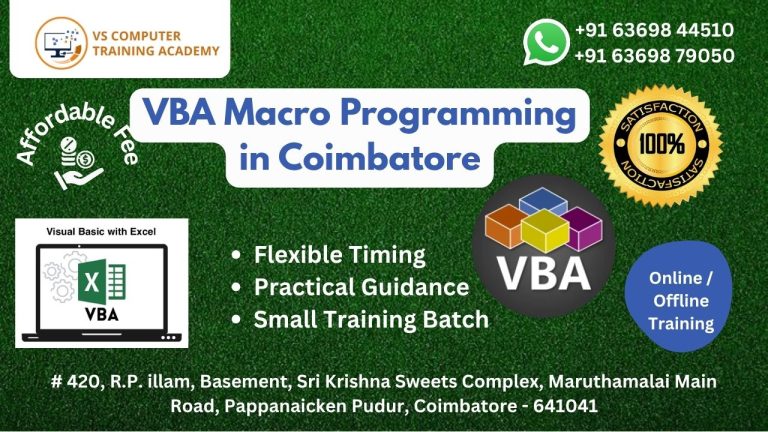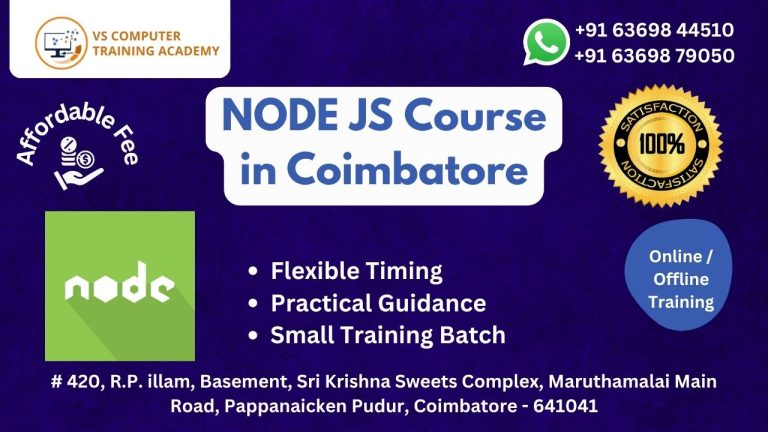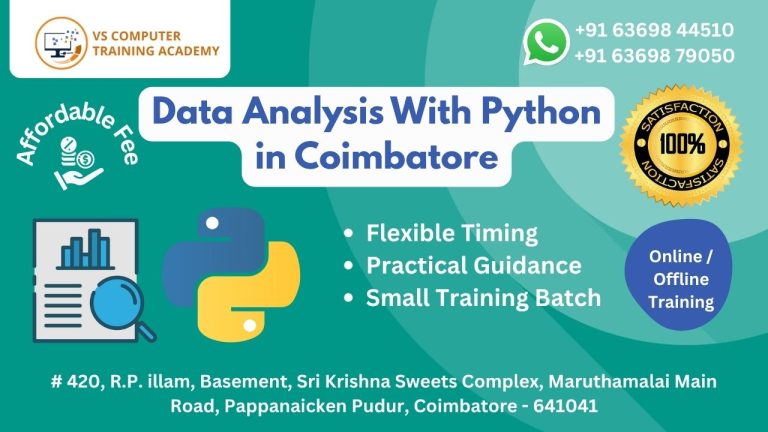Course On Computer Concepts
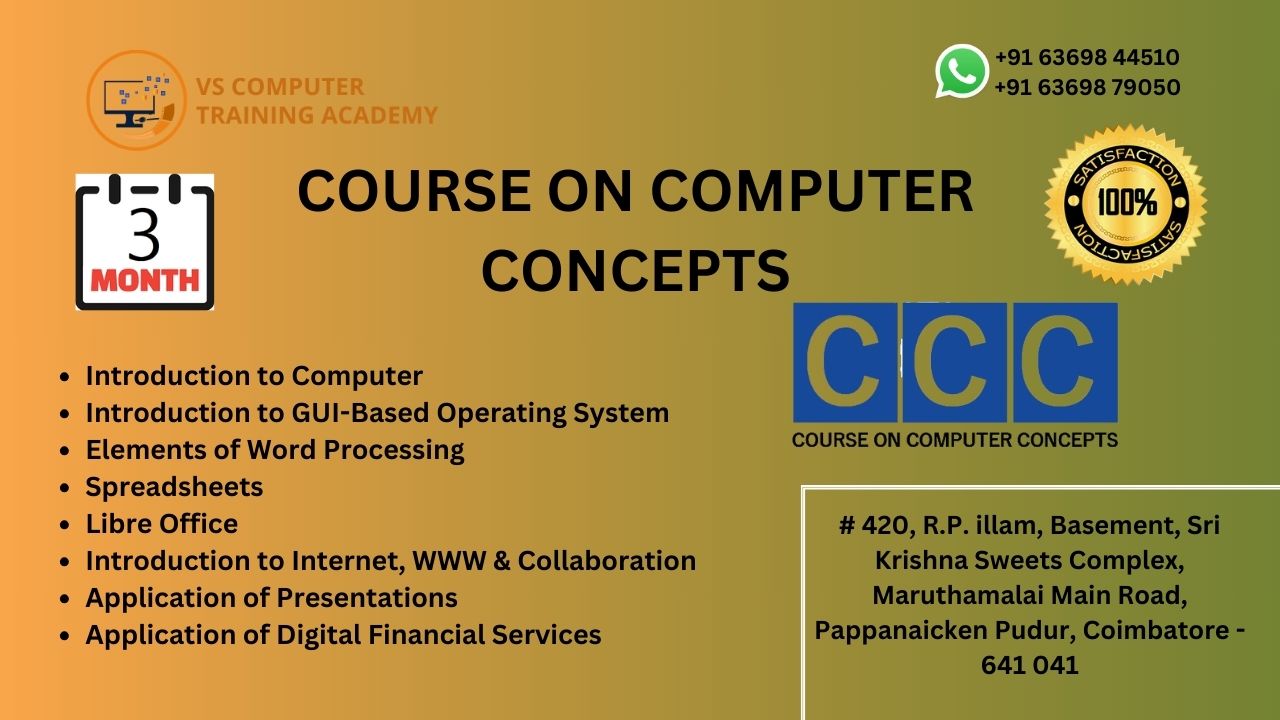
Course on Computer Concepts at VS Training Academy, Coimbatore
In today’s fast-evolving digital age, understanding computers is no longer optional—it’s essential. Whether you are a student, a job seeker, or a working professional, having a firm grasp of computer basics is crucial to staying relevant and competitive. The Course on Computer Concepts (CCC) offered by VS Training Academy in Coimbatore is designed to build a strong foundation in computer knowledge, empowering learners to operate effectively in both academic and workplace settings.
What is the Course on Computer Concepts (CCC)?
The Course on Computer Concepts is an introductory computer course focused on familiarizing students with the basic workings of computers, operating systems, software applications, internet usage, and digital communication tools. The CCC course helps students understand how computers work and how they can be used in daily life and professional environments.
It is especially useful for those who have little or no prior exposure to computers and wish to learn everything from the ground up. It also serves as a stepping stone for more advanced computer and IT courses in the future.
Why Choose VS Training Academy in Coimbatore?
VS Training Academy is one of the leading institutes in Coimbatore offering practical and career-oriented computer education. Our CCC course is curated by industry professionals and delivered by experienced trainers who focus on building skills through hands-on practice. Here’s what makes our academy stand out:
Expert faculty with years of training experience
Interactive learning environment with individual system access
Flexible batch timings suitable for students and working professionals
Affordable fees with value-packed training sessions
Industry-recognized certification after successful completion
Placement assistance and career guidance for students
At VS Training Academy, we believe in quality education and personal attention for every learner to ensure strong conceptual clarity and real-world skill development.
What You Will Learn in the CCC Course
The Course on Computer Concepts is aimed at making students digitally literate. By the end of the training, students will be able to:
Understand basic hardware components and how a computer functions
Work with operating systems like Windows for file and application management
Use software tools such as word processors, spreadsheets, and presentation software
Access and explore the internet safely for research, communication, and transactions
Use email services, including creating and managing email accounts
Understand the importance of cyber safety, online etiquette, and digital responsibility
The course is designed to be simple, user-friendly, and highly practical. Every module is supported by real-time exercises and projects to make learning fun and effective.
Who Should Take the CCC Course?
The CCC course is ideal for:
School and college students looking to build computer basics
Government job aspirants where computer literacy is required
Homemakers and senior citizens who want to become digitally independent
Entry-level job seekers who need fundamental computer skills
Small business owners who wish to handle digital records and online tasks
There are no eligibility restrictions. Anyone with the desire to learn computers can enroll.
Enroll Today
Don’t let a lack of computer knowledge hold you back. Enroll in the Course on Computer Concepts at VS Training Academy and take the first step toward becoming digitally empowered. Call now to schedule a free consultation or attend a demo class to experience our training approach firsthand.