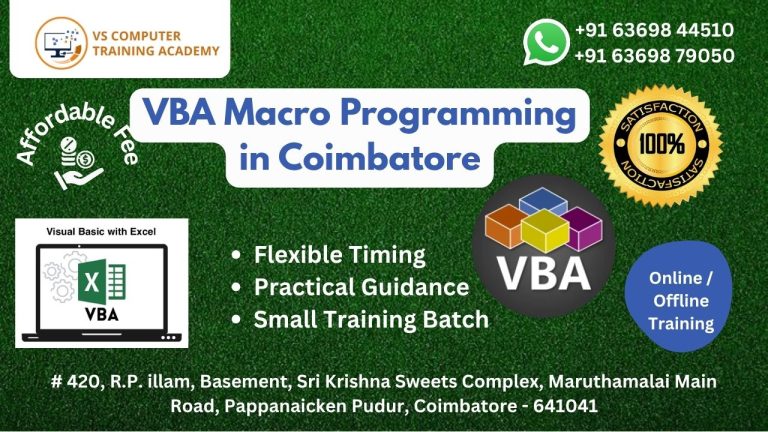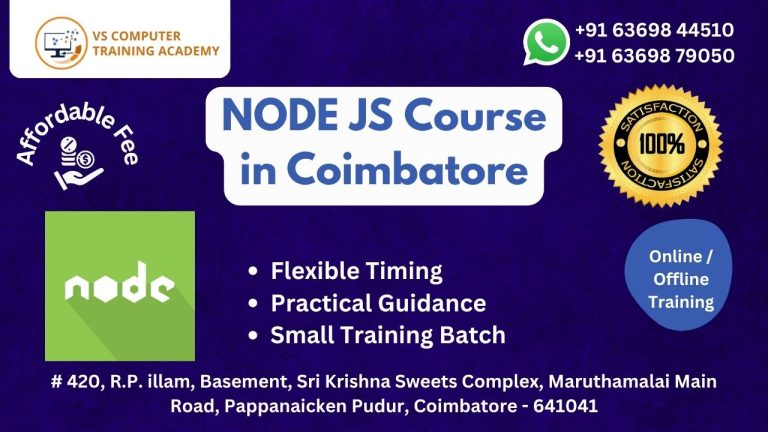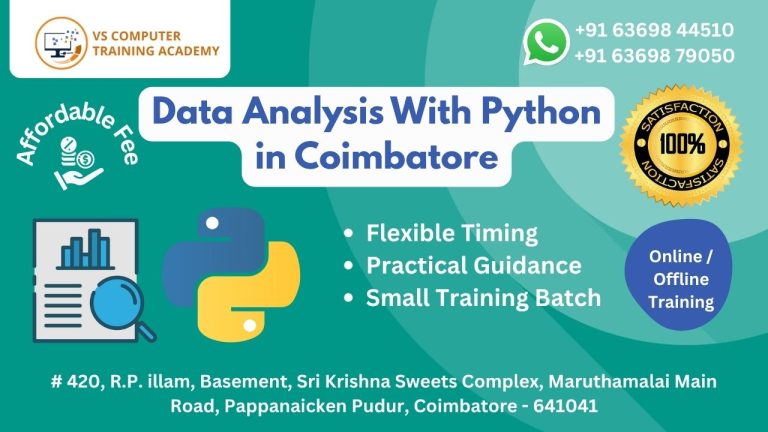Advanced Computer Classes for 13-15 Years in Coimbatore
Enroll your teen in advanced computer classes for 13-15 years at VS Training Academy, Coimbatore. Equip them with essential tech skills for a successful future.
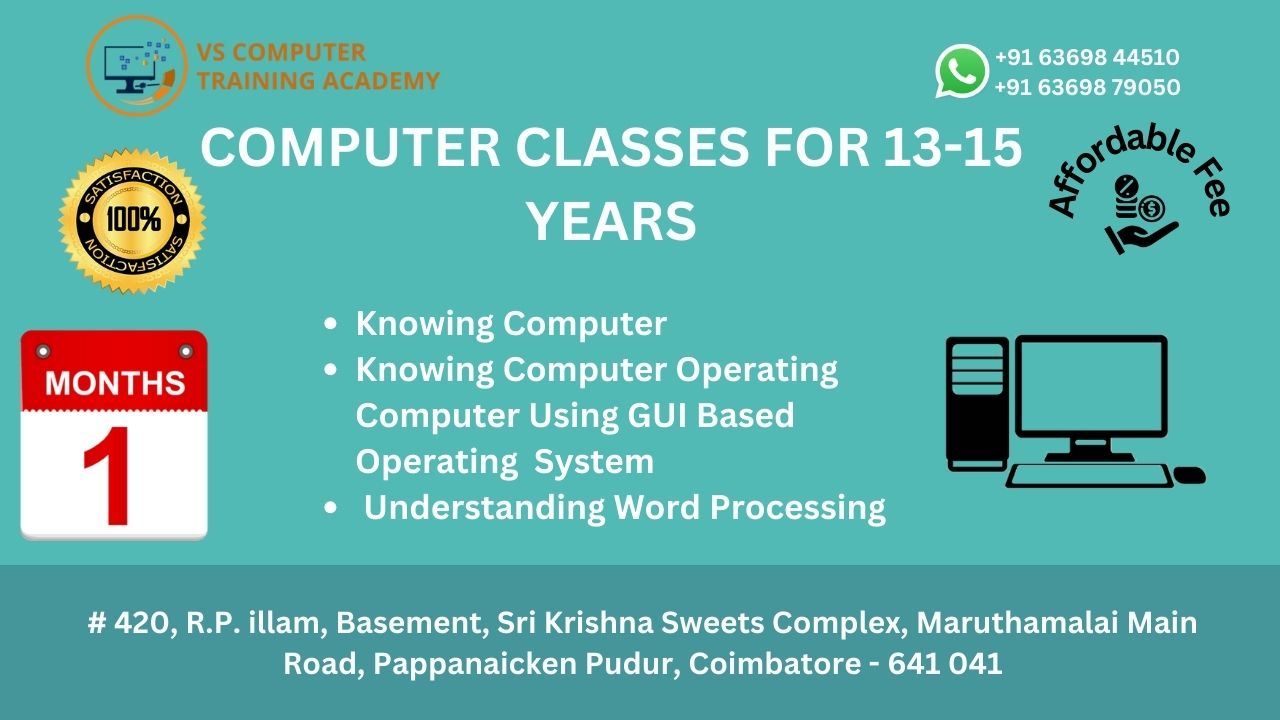
Unlock Advanced Tech Skills with Computer Classes for 13-15 Years at VS Training Academy
As technology continues to evolve, having a solid foundation in computer skills is essential for teenagers who want to stay ahead in their academic and future professional careers. At VS Training Academy in Coimbatore, our Computer Classes for 13-15 Years are designed to equip young learners with the advanced digital skills they need to excel in a tech-driven world.
Why Computer Education Matters for Teens
Teenagers are at a critical stage where they are beginning to explore their interests and think about their future careers. By learning advanced computer skills at this age, they gain a competitive edge that can open up numerous opportunities in fields like coding, graphic design, data analysis, and more.
Key Benefits of Advanced Computer Education:
Enhanced Problem-Solving Abilities: As students tackle more complex computer tasks, they develop stronger critical thinking and problem-solving skills, which are crucial for both academic success and real-world applications.
Preparation for Future Careers: Whether your child is interested in STEM fields, creative arts, or business, advanced computer skills are a valuable asset that can pave the way for future career opportunities.
Increased Confidence and Independence: Mastering advanced computer tools and techniques helps teenagers build confidence in their abilities, encouraging them to take on new challenges independently.
Academic Advantage: With a deeper understanding of technology, students can excel in subjects like mathematics, science, and engineering, where computer skills play a significant role.
What Our Computer Classes Offer
Our Computer Classes for 13-15 Years at VS Training Academy are crafted to provide a comprehensive and engaging learning experience. We focus on teaching advanced concepts in a way that is both understandable and relevant to teenagers.
Hands-On Learning: We emphasize practical, hands-on learning where students work on real-world projects. This approach ensures that they not only understand the theoretical aspects but also know how to apply their knowledge effectively.
Experienced Instructors: Our instructors are experts in the field of computer education and have extensive experience working with teenagers. They use a student-centered teaching approach, making complex concepts easier to grasp.
Small Group Classes: To ensure that each student receives personalized attention, we maintain small class sizes. This allows our instructors to tailor their teaching methods to each student’s learning style and pace.
Cutting-Edge Curriculum: Our curriculum is regularly updated to keep up with the latest technological advancements. This ensures that your child is learning the most relevant skills that will be useful in today’s and tomorrow’s tech landscape.
Safe and Secure Learning Environment: At VS Training Academy, we prioritize the safety and well-being of our students. Our computer labs are designed to be a safe space where teens can learn without distractions or concerns.
Why Choose VS Training Academy?
VS Training Academy in Coimbatore is committed to providing top-notch computer education that prepares teenagers for the future. Here’s why parents and students choose us:
Comprehensive Training: Our classes cover a wide range of topics, from basic computer literacy to more advanced areas like coding, web development, and digital design. We aim to equip students with a broad skill set that will serve them well in any career path.
Flexible Learning Options: We offer both online and in-person classes to accommodate different schedules and learning preferences. Whether your teen prefers to learn from the comfort of home or in a traditional classroom setting, we have options that fit your needs.
Affordable Pricing: We believe that quality education should be accessible to everyone. Our courses are priced competitively, making it easier for families to invest in their child’s future.
Certification: Upon completion of the course, students receive a certification that is recognized by educational institutions and employers alike. This certification can enhance college applications and resumes.
Parental Support: We keep parents involved in their child’s progress through regular updates and feedback sessions. We also provide guidance on how you can support your teen’s learning journey at home.