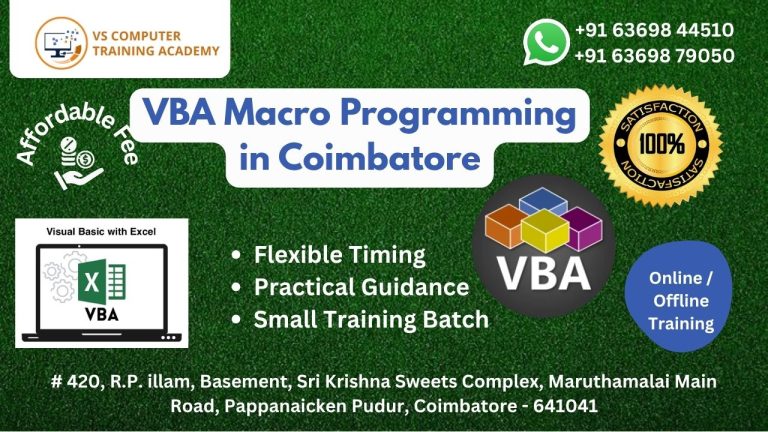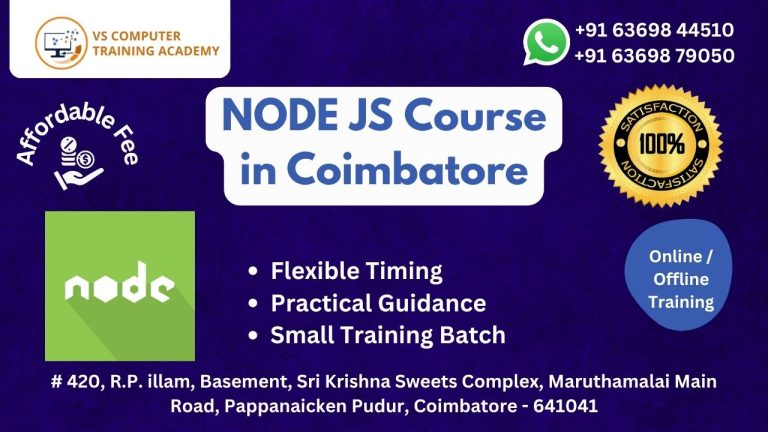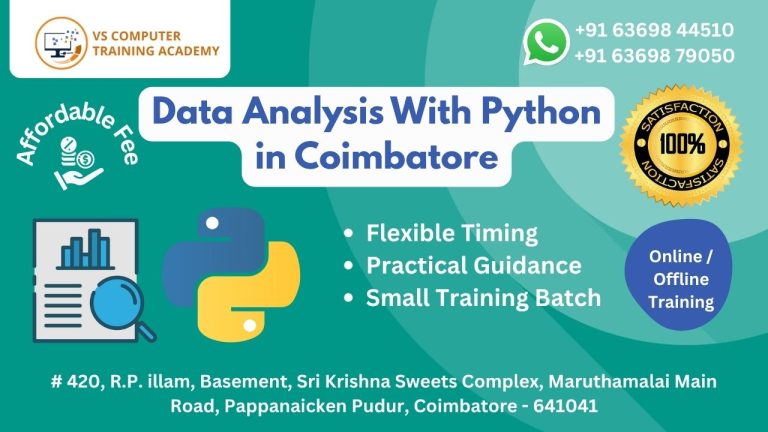Basic Computer Course in Coimbatore

Basic Computer Course in Coimbatore – VS Training Academy
In today’s digital world, knowing how to use a computer is no longer a luxury—it’s a necessity. Whether you’re a student, a homemaker, a job seeker, or a small business owner, the Basic Computer Course offered by VS Training Academy in Coimbatore is your gateway to digital literacy and professional development.
Designed for beginners, this course provides a step-by-step introduction to computers, making it perfect for those with little or no prior knowledge. Our practical training approach ensures that every student gains confidence and competence in handling everyday computer tasks.
Why Choose VS Training Academy?
VS Training Academy is one of the most trusted names in computer education in Coimbatore. With a strong commitment to quality learning, we provide:
Well-structured training tailored for absolute beginners
One-on-one attention with practical sessions
Affordable course fees with flexible batch timings
Expert trainers with real-world experience
Certification upon course completion
Our goal is to make digital skills accessible to everyone in a supportive and interactive learning environment.
What You Will Learn
The Basic Computer Course covers a wide range of essential topics to help you build a strong foundation:
Introduction to Computers: Learn the generations and history of computers, hardware components, and types of software.
Basic Applications: Use everyday tools like Paint, Notepad, and WordPad for simple tasks and creative expression.
Operating Systems: Understand and work with operating systems like MS-DOS, Windows XP, and Windows 7.
Internet and Email: Learn how to browse the internet, send and receive emails, and stay safe online.
Networking Basics: Get introduced to LAN, MAN, and WAN – understand how computers connect and share information.
Each module is taught with hands-on practice, allowing students to apply what they learn immediately.
Enroll Today
Don’t let the digital age leave you behind. Enroll in the Basic Computer Course at VS Training Academy in Coimbatore and gain the skills you need to succeed. Our supportive trainers, practical learning approach, and affordable pricing make this the best choice for computer beginners.
Call us now or visit our center for a free consultation. Seats are limited—start your digital journey today!