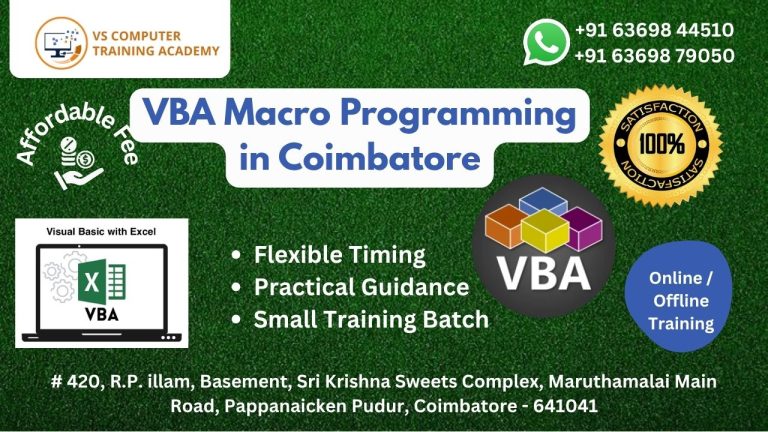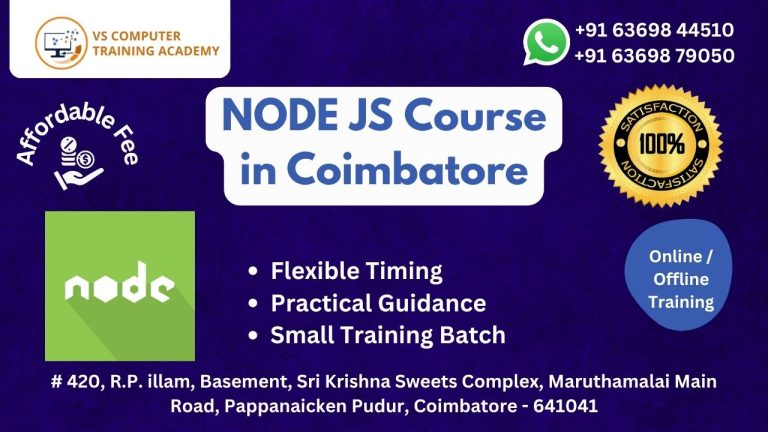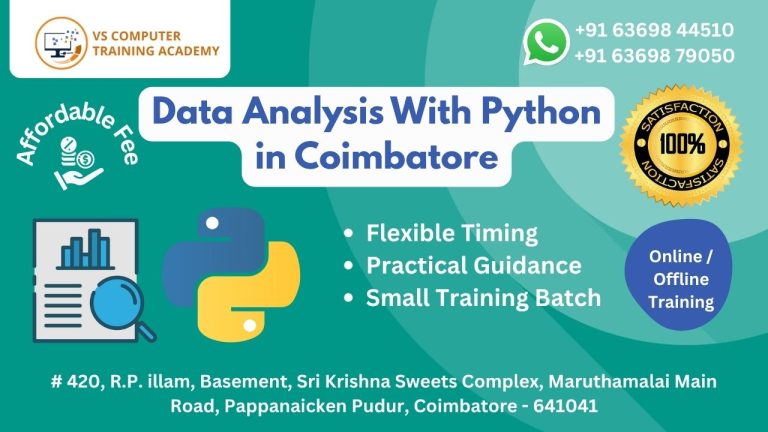ASP.NET Programming

Learn ASP.NET: Build Dynamic and Secure Web Applications
ASP.NET is a powerful, open-source web development framework developed by Microsoft. It allows developers to create modern, responsive, and secure web applications and services using the .NET platform. ASP.NET is widely used for developing enterprise-level websites, online portals, e-commerce platforms, and API-driven solutions.
If you’re looking to start a career in web development or want to enhance your backend programming skills, ASP.NET is the right technology to master.
Why Learn ASP.NET?
ASP.NET is a preferred choice for developers and businesses because it offers:
Fast performance and scalability
Built-in security features like authentication and authorization
Easy integration with databases and cloud platforms
Cross-platform development using ASP.NET Core
Support for MVC (Model-View-Controller) architecture
Seamless deployment to Azure and other cloud services
It supports multiple programming languages, but C# is most commonly used, making it a great complement to your C#.NET knowledge.
Who Can Learn ASP.NET?
ASP.NET is suitable for:
Beginners who understand the basics of programming
Students pursuing IT, Computer Science, or Engineering
Software developers wanting to specialize in web development
Professionals upgrading from traditional web technologies
Backend developers interested in building web APIs and services
Whether you’re transitioning from PHP, Java, or frontend development, ASP.NET offers a strong and structured framework to grow.
Benefits of Learning ASP.NET
High demand for ASP.NET developers in the job market
Ideal for building enterprise and cloud-ready applications
Easy to integrate with Microsoft SQL Server and Azure
Strong community support and continuous updates from Microsoft
Great career path in backend, full-stack, and enterprise development
Begin Your ASP.NET Development Journey Today
ASP.NET is more than just a web framework—it’s a complete solution for modern application development. Whether you’re building internal business apps or large-scale websites, mastering ASP.NET will give you a strong edge in the tech industry.
Enroll in our ASP.NET training course and start building the web with confidence and expertise.